Faster
programming gives you more time forsmall business website design and
other projects. This is my first post on Cheat sheets. Actually Cheat
sheet is a concise set of notes used for quick reference. Cheat sheets
will contain most of the shortcuts needed to program faster. And it is
meant for newbie users who can’t remember the shortcuts or commands.
In
this post , I have collected almost 27 Cheat sheets available for Linux
users. These Cheat sheets will contain Linux command lines, Linux
security, Linux administration, Gnome/KDE, sed/awk/vim, and distribution
specific codes.
You
may think that one cheat sheet is just enough for me , so why should I
need to look at so many cheat sheets. According to me some cheat sheets
may miss some points so its better to Look through all of them and then
choose the top 5-10 you think will help you the most. After that you can
Print them out and hang them on the wall around your desk for quick
reference.
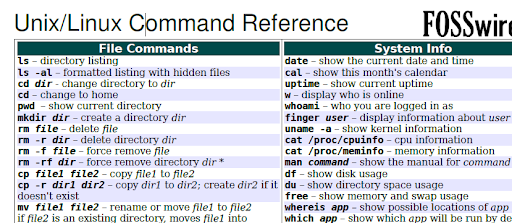
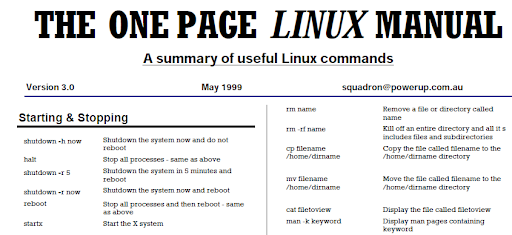
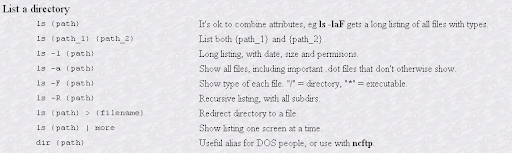
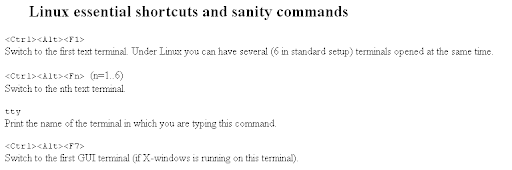
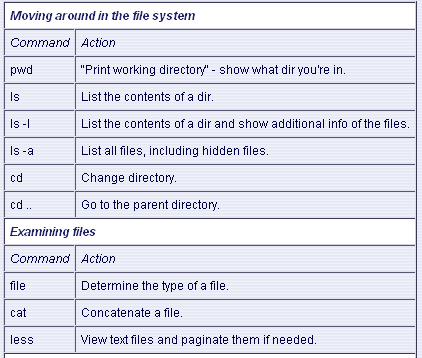
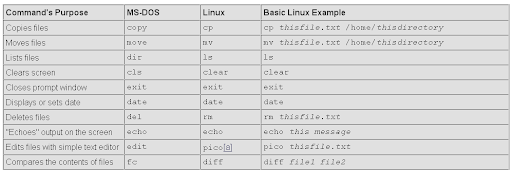
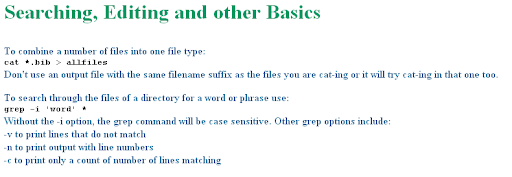
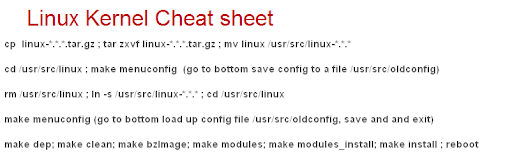
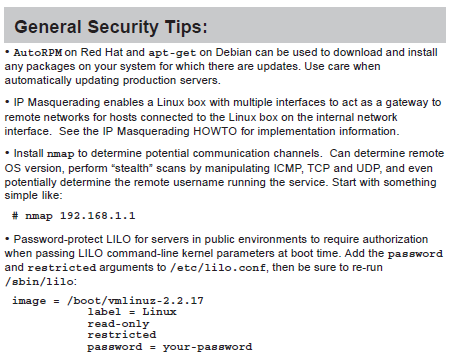
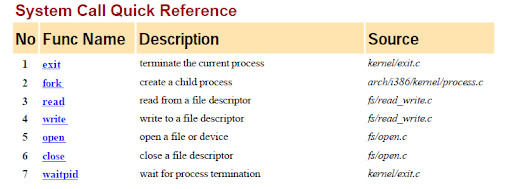
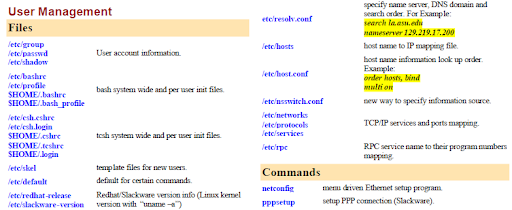
Click
on any of the 687 commands below to get a description and list of
available options. All links in the command summaries point to the
online version of the book on Safari Bookshelf.

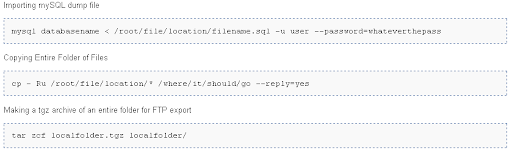
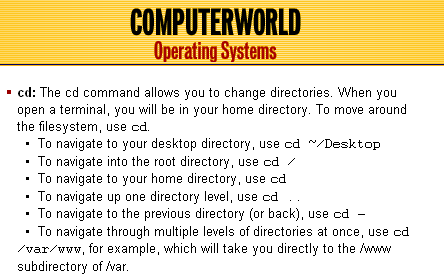
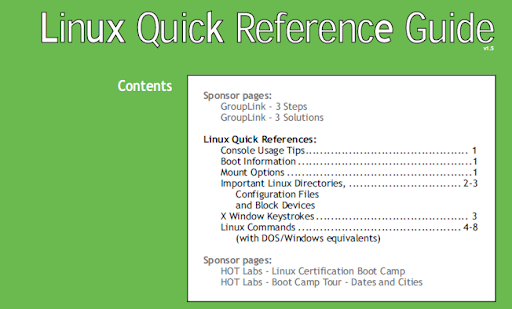
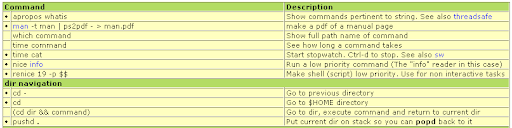

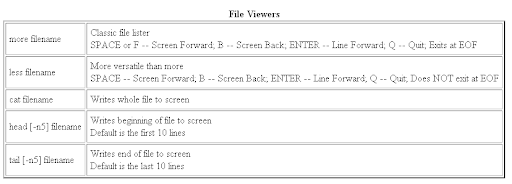
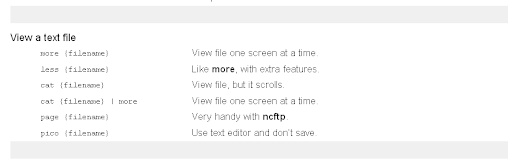
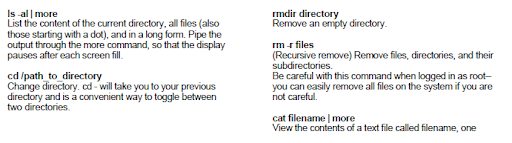
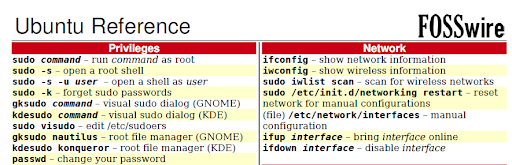

Tired
of using your mouse so much? Did you know that both KDE and Gnome have
keyboard shortcuts for just about everything you can do with a mouse?
Here’s a list of the various shortcuts on both platforms.
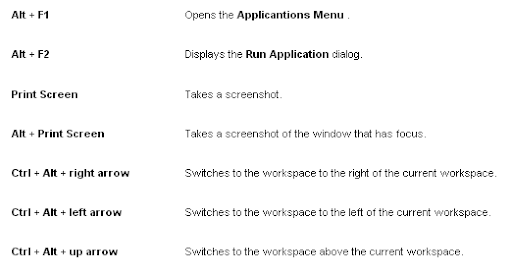
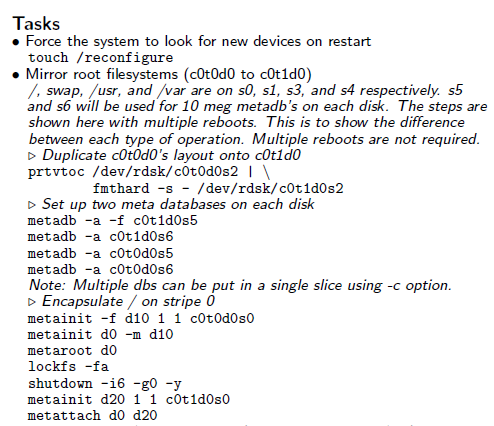
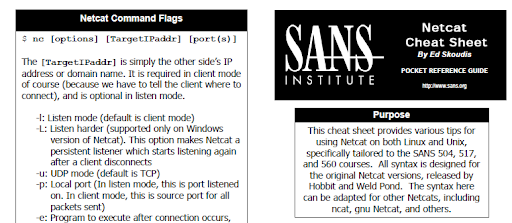
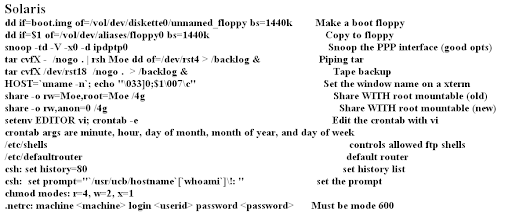
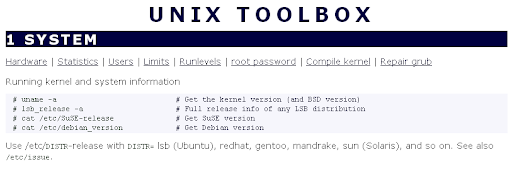
I
hope that these cheat sheets will definitely help you to remember some
difficult commands for sure. If you have came across any other Linux or
Unix cheat sheets then do let me know.
















No comments:
Post a Comment